Here is how to install the pre-release version of ios7.
Download the ios 7 image at https://developer.apple.com/devcenter/ios/index.action#. Make sure you pick the right one for your iphone model. The dmg file for iphone 4S is 1.16G.
While downloading, backup your iphone to itunes. Don’t skip this step since you will be installing a pre-release image. Also, don’t use icloud, I learned it the hard way… Basically your iphone would freeze up and there isn’t much to do but to boot into DFU mode and burn image again…
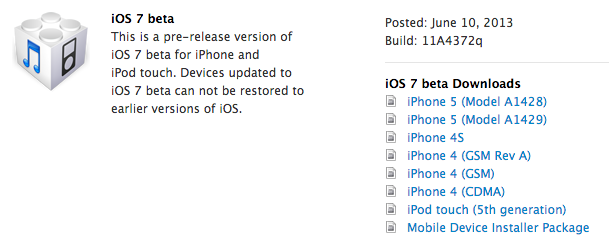
Also check that you have added your UDID to the developer site.
Unpack the dmg file, you should now have the ipsw ios7 image file.
Make sure you have the latest iTunes installed. I have 11.0.4.
Connect your iphone to your itunes. Under “Devices”, click on your iphone, then hold the option key and click Restore iPhone…. Then pick the ipsw file. Say yes to all the warnings…
Once the installation is done, restore your apps/settings from itunes.
At this time, your iphone should be responsive…
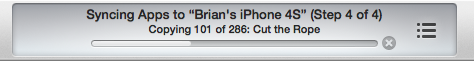
While restoring at step 4 of 4 in itunes, if the copy process fails (either it gets stuck or finishes too quickly), reboot your iphone and re-launch itunes, then sync again. That should “fix” the sync process.
Thoughts / Observations:
The sync process is a bit problematic after burning the image.
The wireless connection sometimes shows 4G, even though in “Settings” it’s connected on wifi.